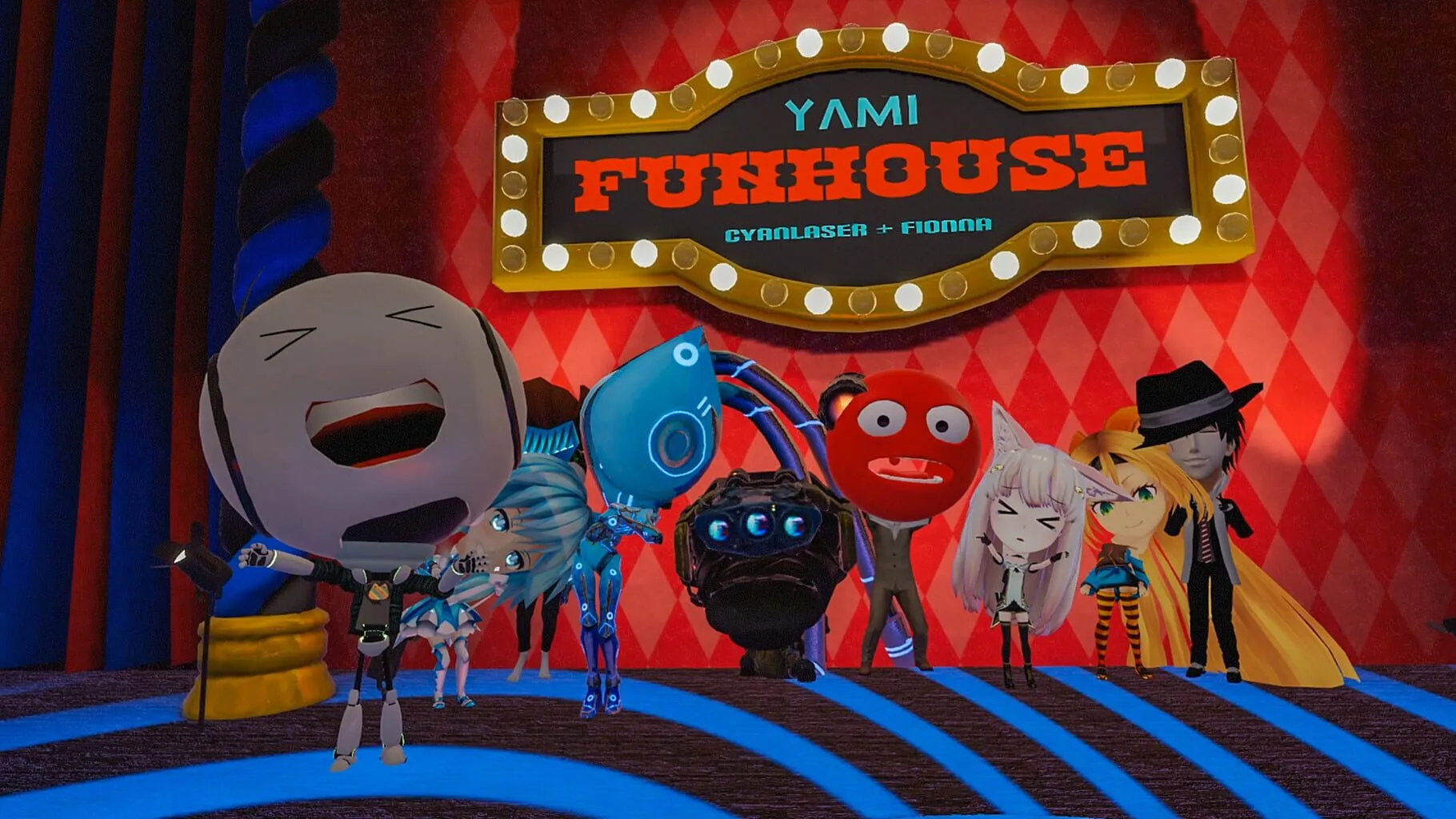Are you ready to dive into the dynamic, immersive world of VRChat and maximize your social experience? Welcome to our comprehensive ‘VRChat: Social Interaction Guide,’ your ultimate resource for mastering socializing in the virtual realm. Whether you’re a VRChat newbie or a seasoned user, this guide is packed with insights and tips to enhance your connectivity and enjoyment. Discover how to effectively communicate with other players, navigate voice and text chat, join vibrant groups and communities, participate in exciting events, and foster positive interactions. Let’s transform your VRChat experience into a thriving social adventure!
VRChat: Social Interaction Guide
Communicating with Other Players
In the world of VRChat, communication is key. Whether you’re hopping into a bustling virtual nightclub or a serene forest scene, you’ll want to know how to effectively chat with other players. Here’s a breakdown to make your social interactions smoother and more fun.
1. Voice Chat Basics
Voice chat is the most common way to communicate in VRChat. You can talk in real-time using your microphone. Here’s how to get started:
- Check Your Mic: Make sure your microphone is working properly. You can do this by navigating to the settings menu and testing your mic under the “Audio” section.
- Push-to-Talk vs. Open Mic: Decide if you want to use push-to-talk (you talk only when you hold down a button) or open mic (your mic is always on). Push-to-talk can be handy in crowded places to avoid background noise.
2. Using Text Chat
Sometimes, you might not want to use voice chat, or maybe your mic isn’t working. No worries, text chat has you covered!
- Open the Chat Box: Press the Enter key (on desktop) or use your VR controller to open the chat box.
- Type Your Message: Just type out what you want to say and hit enter again to send. Your message will appear above your avatar’s head and in the chat window for others to see.
- Private Messages: If you want to whisper to a friend, you can send them a private message. Click on their avatar and choose the option to start a private chat.
3. Non-Verbal Communication
Words aren’t everything. VRChat is all about visual expressions too:
- Emote and Gesture: Use the emote wheel to perform actions like waving, dancing, or even sitting down. You can access the emote wheel by pressing Shift + F8 on desktop or using your VR controller’s menu.
- Facial Expressions: If your avatar supports it, you can make expressions like smiling or frowning. Usually, these can be triggered via the expression menu or certain key bindings.
- Body Language: Your avatar’s body language can convey a lot. Utilize hand gestures and posture to express how you feel. In VR mode, this is especially effective since your real-world movements can be mirrored by your avatar.
4. Being Respectful
The virtual world is just like the real world when it comes to respect and manners:
- Give Space: Don’t stand too close to others unless they’re okay with it. Personal space matters, even in VR.
- Listen and Respond: Pay attention to what others are saying and respond thoughtfully. It’s all about having a two-way conversation.
- Respect Boundaries: If someone seems busy or if they ask you to leave them alone, be sure to respect their wishes.
5. Making Friends
Meeting new people is one of the best parts of VRChat. Here’s how to make friends:
- Introduce Yourself: Start with a friendly greeting. “Hi, I’m (your name)” works wonders.
- Join Groups: Participate in activities or join groups that interest you. Whether it’s gaming, music, or exploring, finding common interests can help you bond with others.
- Friend Requests: If you click with someone, don’t hesitate to send a friend request. Just click on their avatar and select the option to add them as a friend. Once they accept, you can easily see when they’re online and join them.
Master these communication skills, and you’ll find yourself navigating VRChat like a pro. Get ready to dive into endless conversations and make unforgettable connections in this vibrant virtual world!
VRChat: Social Interaction Guide
Using Voice and Text Chat
So you’re diving into VRChat and want to know how to talk to other players? Whether you prefer using your voice or typing out your thoughts, this guide has got you covered. Let’s get into how to use both voice and text chat in VRChat!
Voice Chat – Speak Up and Be Heard
How to Enable Voice Chat
First things first, make sure your microphone is set up. Here’s how:
- Settings: Open your Settings menu (gear icon).
- Microphone: Under the Audio tab, select your active microphone from the list.
- Volume: Adjust the mic volume so you’re not too loud or too quiet.
Using Voice Chat in-Game
To actually start talking:
- Hold Down V: By default, press and hold the
Vkey to talk. Your avatar’s mouth will move to match your speech, which is pretty neat! - Voice Indicator: Look for the microphone icon above your head. If it’s green, people can hear you.
Mute and Unmute
If you need to mute yourself:
- Quick Mute: Click the mic icon in the bottom-left corner of your view. You can also press
Vto mute/unmute quickly. - Mute Others: If someone else is too loud or annoying, you can mute them by opening the Quick Menu, selecting the player, and clicking the Mute button.
Text Chat – Typing Your Way to Friendships
How to Access Text Chat
Sometimes you might not want to use your voice. Here’s how you can chat with text:
- Open Chat: Press
Enterto bring up the chat box. - Type Away: Start typing your message. Hit
Enteragain to send it. - Emoji Fun: Use emojis for added flair – just click the smiley face icon to the left of the chat box.
Private Messages
If you want to send a message privately to another player:
- Find Player: Open the Quick Menu and select the player.
- Message: Click on the chat icon to start a private conversation.
Tips for Better Communication
Be Respectful
Always remember, behind every avatar is a real person with feelings. Keep it kind and respectful.
Use Headphones
Using headphones can help you avoid echo and feedback, making your voice chat smoother for everyone.
Customizing Voice Settings
You can tweak various settings to improve your voice chat experience:
- Noise Suppression: Helps reduce background noise.
- Echo Cancellation: If you’re using speakers, turn this on to prevent your voice from looping back.
Troubleshooting Common Issues
Mic Not Working?
If your mic isn’t working, try these steps:
- Check Settings: Ensure your mic is correctly selected in the Audio settings.
- Permissions: Make sure VRChat has permission to use your microphone in your PC’s privacy settings.
Can’t See Text Chat?
If text chat isn’t appearing:
- Settings: Double-check that the text chat isn’t disabled in the settings menu.
- Reopen Chat: Sometimes just closing and reopening the chat box can fix the issue.
Conclusion
Now you know how to use voice and text chat in VRChat! Whether you prefer talking or typing, communication is key to enjoying your time in this virtual playground. Get out there, meet new people, and most importantly – have fun!
Joining Groups and Communities
So, you’ve dived into VRChat and are looking to expand your social circles? Great news! VRChat is filled with groups and communities that offer a whole new level of fun and interaction. Whether you’re into anime, gaming, music, or even role-playing as a fancy medieval knight, there’s a community out there for you. Here’s how to find and join these groups and make the most out of your VRChat experience.
Finding the Right Group
First things first, you need to find a group that fits your interests. Here are some tips to help you get started:
- Explore Public Worlds: Spend some time in various public worlds. These are great places to start because they often attract like-minded players. For example, if you love going to digital concerts, you might want to check out the many virtual clubs and music venues.
- Use the VRChat Website: The VRChat website has a Community section where you can look up different groups and events. This is a fantastic resource to see what’s trending or find special interest groups.
- Social Media and Discord: VRChat communities often extend beyond the game. Platforms like Facebook, Reddit, and Discord have numerous groups and forums where VRChat players gather to chat and organize virtual meet-ups.
Joining a Group
Once you’ve found a group that piques your interest, it’s time to join in on the fun. Here’s how to do it:
- Friend Requests: Start by making friends. When you meet someone interesting, send them a friend request. A lot of groups grow through personal connections, and having friends in a group can give you a good entry point.
- Attend Events: Many groups host regular events like dance parties, game nights, or even educational seminars. Join in these events to meet group members and show your interest. These events are often open to the public, so it’s an easy way to integrate yourself into a community.
- Ask for Invites: Don’t be shy! If you find a group you like, ask members about how to join. Most people are happy to invite new players who share their interests.
- Join Discord Servers: Many VRChat groups have dedicated Discord servers. These servers are hubs for event announcements, group chats, and community resources. Joining these servers can provide a more structured way to be part of the group.
Community Etiquette
Being part of a VRChat community means respecting others and following some basic rules. Here’s what you need to keep in mind:
- Be Respectful: Treat others the way you want to be treated. VRChat is a diverse platform with people from all walks of life. Respect different viewpoints and backgrounds.
- Follow Group Rules: Each community will have its own set of rules. Make sure you understand and respect these rules. Breaking them could get you kicked out of the group.
- Be Active: Show up to events, participate in discussions, and contribute to the community. Being active helps you get the most out of the experience and makes you a valued member of the group.
- Help Newbies: If you see someone new struggling, lend a hand. Helping others enriches the community and creates a welcoming atmosphere.
Benefits of Joining Groups
There are plenty of advantages to being part of a VRChat community:
- Making Friends: Meeting new people is one of the main reasons people join groups. You’ll quickly find others who share your interests, and you might even make some lifelong friends.
- Exclusive Events: Many groups hold special events that are only open to members. These can be super fun and give you unique experiences you wouldn’t get otherwise.
- Learning Opportunities: Some groups focus on learning and educational activities. Whether it’s a new language, dancing, or coding, you can find groups willing to teach and learn together.
- Support and Encouragement: Being part of a community means having a support system. Whether you’re feeling down or need help with something in VRChat, your community members are there to support you.
Conclusion
Joining groups and communities in VRChat opens up a world of opportunities. From making friends and attending exclusive events to learning new skills or just having fun, there’s something for everyone. So get out there, explore, and find your tribe in the vast, virtual universe of VRChat. Happy chatting!
Participating in Events
When diving into the vibrant world of VRChat, one of the coolest things you can do is participate in various events. These gatherings are like parties, concerts, or community hangouts—except they all happen in the virtual world. Here’s how you can get started and make the most of these experiences.
Finding Events
First things first: you have to know where to look. There are a few ways to find events in VRChat:
- VRChat Event Calendar: One of your best resources is the official VRChat Event Calendar. It’s constantly updated with upcoming events, and you can easily access it through the VRChat website or the in-game menu.
- Social Media and Discord: Many event organizers promote their gatherings on platforms like Twitter, Facebook, or dedicated Discord servers. Joining VRChat-related social groups can help you stay in the loop.
Types of Events
There’s something for everyone in VRChat. Here are some types of events you might encounter:
- Dance Parties: Virtual dance floors where you can show off your moves or just vibe to some music.
- Live Performances: Concerts, DJ sets, and even theater productions. These are fantastic for music lovers and drama geeks alike.
- Game Nights: Events where you can join multiplayer games, either specific to VRChat or within designed worlds.
- Meetups: Whether it’s for fans of a specific show, anime, or general interest groups, there’s usually a meetup for it.
Joining an Event
Here’s how to attend your first event:
- RSVP if Needed: Some events might require you to RSVP or grab a ticket prior. Check the event description for details.
- Get the World Link: Once you know where the event is taking place, you’ll usually get a link to that specific world. You can add this world to your favorites for easy access.
- Be On Time: Virtual events often start at specific times. Make sure to log in a few minutes early to avoid any issues.
Making the Most of It
To have a great time, keep these tips in mind:
- Dress the Part: Whether it’s a formal event or a casual hangout, make sure your avatar fits the vibe. There are plenty of customization options to match the event’s theme.
- Interact Respectfully: Just like in real life, be polite and follow the event rules. Everyone’s there to have fun.
- Engage: Don’t be shy! Chat with other attendees, join activities, and participate in games. The more you engage, the more you’ll get out of the event.
Hosting Your Own Event
Feeling inspired? Hosting your own event in VRChat can be super rewarding. Here’s a quick overview of how to get started:
- Plan It Out: Decide on the purpose, structure, and schedule. The more organized, the better.
- Promote: Use social media and VRChat’s platforms to spread the word. The more you promote, the more people will show up.
- World Creation: Either create your own world or find one that suits your event. You might need some basic skills in Unity if you’re building your own.
- Execution: On the day of the event, make sure to be prepared and present. Engage with your attendees and make sure everything runs smoothly.
Staying Updated
VRChat’s community is always evolving, and events are a big part of that. Keep an eye on announcements and stay active in communities to make sure you’re up-to-date on the latest happenings. Who knows, you might even become a regular at these virtual shindigs.
Final Thoughts
Participating in events is one of the best ways to make friends, enjoy some entertainment, and make the most of your VRChat experience. So next time you log in, check out what’s going on and dive in. You never know what kind of awesome experiences are waiting for you!
Tips for Positive Interactions
When diving into the digital wonderland of VRChat, connecting with other players forms the heart of the experience. To ensure you make friends and leave a positive impression, here’s a handy guide filled with practical tips.
1. Respect Personal Space
Even in a virtual setting, personal space is key. Avoid standing too close or crowding someone. Think of it like real life—no one likes a close-talker, right? Give people room to breathe, move, and express themselves comfortably. This goes a long way in making interactions friendlier and more fun.
2. Mind Your Volume
VRChat supports spatial audio, meaning your voice’s volume changes based on your proximity to others. Keep your volume in check so you’re not shouting in someone’s ear. If you’re in a group, take turns talking. It helps to prevent anyone from getting drowned out, making conversations smoother and more engaging.
3. Read the Room
Before jumping into an ongoing conversation, take a moment to observe. Is the group discussing something serious or just goofing around? Gauge the vibe and adjust your approach accordingly. If you’re not sure, it’s always safe to start with a friendly greeting or a light comment. This shows respect for the ongoing interaction and helps you blend in better.
4. Be Open and Friendly
A smile and a friendly greeting can break the ice quickly. Use simple openers like “Hi, how are you?” or “Cool avatar!” Complimenting avatars or interests fosters a friendly atmosphere. Remember, everyone is there to have fun and share a good time. Showing kindness can set a positive tone from the get-go.
5. Avoid Sensitive Topics
VRChat is a diverse community, so it’s best to avoid hot-button issues like politics or religion. These can spark arguments and create tension. Stick to neutral subjects like games, hobbies, or something interesting about the world you’re in. It keeps conversations light and enjoyable for everyone.
6. Respect Different Play Styles
Some people are there for deep conversations, others for role-playing or just to hang out casually. Respect everyone’s way of enjoying VRChat. If someone wants to switch topics or not participate in certain activities, respect their choice. Flexibility and consideration will help you build better relationships.
7. Report and Block When Necessary
While it’s important to strive for positive interactions, it’s equally crucial to know when to stand your ground. If someone is being disrespectful or violating community guidelines, use the report or block features. It’s there to ensure everyone has a safe and enjoyable experience.
8. Practice Good Etiquette
Basic manners go a long way. Saying “please,” “thank you,” and “excuse me” can make interactions smoother. If you accidentally interrupt or bump into someone, quickly apologize. Small gestures of politeness can lead to big positives in how people perceive you.
9. Engage in Group Activities
Joining group games or events is a fantastic way to meet new people and establish connections. Whether it’s a game of VR charades or participating in a virtual talent show, involvement in group activities enhances your social experience and helps you find like-minded friends.
10. Be Yourself
Above all, stay genuine. Pretending to be someone you’re not can be exhausting and often comes across as insincere. Embrace your quirks and unique traits. Authenticity attracts people and lays a strong foundation for meaningful interactions.