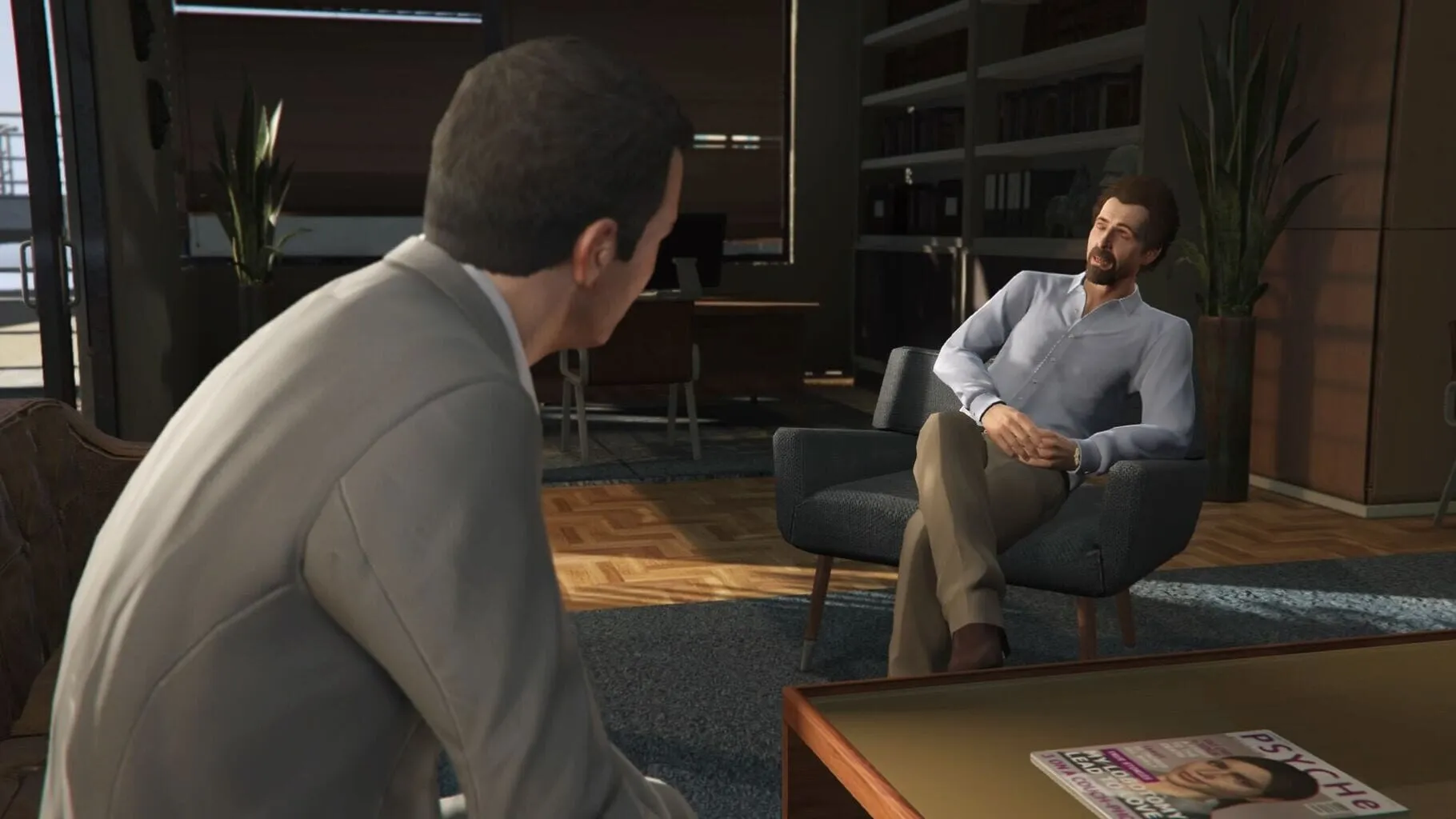Unleash the full potential of your GTA 5 experience with our comprehensive guide on Social Club and Online Features! Get ready to dive into a world where you can seamlessly connect with friends, harness the power of the Rockstar Social Club, and immerse yourself in thrilling online events. Discover how to share your content and creations with a vibrant community while mastering essential tips for smooth and engaging online interactions. Whether you’re a seasoned player or new to the GTA 5 universe, this guide is your key to optimizing your gameplay and making every session unforgettable.
Connecting with Friends
If you’re jumping into the chaotic world of GTA Online and looking to cause some mayhem with your buddies, you’re in the right place! One of the most enjoyable parts of GTA 5 is teaming up with friends for missions, races, or just goofing around in the sprawling streets of Los Santos. Here’s how you can easily connect with your friends:
1. Setting Up Your Social Club Account
Before you can start teaming up, you need to set up a Social Club account if you haven’t already. The Social Club is Rockstar’s online service, and it’s the gateway to all multiplayer experiences in their games.
- Go to the Rockstar Social Club website.
- Click on “Sign Up” and fill in your details. You can also link it with your gaming platform account (PSN, Xbox Live, or Steam).
- Verify your email, and you’re good to go!
2. Adding Friends on Social Club
Once your account is set up, adding friends is straightforward:
- Log in to your Social Club account.
- Use the search bar at the top of the page to find your friends by their usernames.
- When you find their profile, click the “Add Friend” button.
This will send them a friend request. Once they accept it, they’ll appear in your friends list.
3. Starting GTA Online with Friends
Now that you’re connected on Social Club, it’s time to jump into GTA Online and wreak havoc together:
- Launch GTA 5 and navigate to GTA Online. You can do this from the game’s main menu by selecting the “Online” tab.
- From GTA Online’s main menu, select “Friends”. Here, you’ll see all your Social Club friends who are currently online.
- Highlight your friend’s name and select “Invite to Game”.
If you want to join a game your friend is already in:
- Go to “Friends” in the GTA Online menu.
- Highlight your friend’s name and select “Join Game”.
4. Creating and Joining Crews
If you and your friends plan to play together often, consider creating or joining a Crew. Crews are Rockstar’s way of forming long-term groups, providing extra benefits and making it easier to connect.
Creating a Crew:
- Go to the Social Club website.
- Navigate to the “Crews” tab.
- Select “Create a Crew” and customize it to your liking.
Joining a Crew:
- On the Social Club site, find the crew you want to join (you can search for one or get an invite from a friend).
- Click “Request Invite” or accept the invite if you have one.
5. Voice Communication
Communication is key when planning heists or coordinating during missions. GTA 5 supports voice chat:
- In-game Voice Chat:
- Ensure your mic is properly connected.
- From the Pause menu, go to “Settings” > “Voice Chat” and adjust your settings.
- Alternatively, use external apps like Discord, Xbox Party Chat, or PlayStation Voice Chat for a more stable connection.
6. Planning Heists Together
Heists are some of the most fun and profitable activities in GTA Online. Here’s how to set one up with friends:
- Have a high-end apartment with a heist room.
- From your apartment, start a heist setup mission.
- Invite your friends from the Friends list.
You can plan each heist phase together, ensuring everyone knows their role.
Connecting with friends in GTA 5 can massively enhance the experience. Whether you’re robbing banks or just driving around Los Santos together, the fun is multiplied when shared. Get your crew together, jump online, and make some memories!
Using the Rockstar Social Club
So, you’ve heard about the Rockstar Social Club in GTA 5 but aren’t quite sure what it’s all about? Think of it as a super cool way to connect with other players and get more out of your game. Here’s everything you need to know about using the Rockstar Social Club effectively.
What Is the Rockstar Social Club?
The Rockstar Social Club is like a VIP pass for everything Rockstar Games. It’s an online service where you can link all your GTA 5 data, join multiplayer crews, track your progress, and get exclusive gear. It’s totally free and really adds an extra layer of fun to your game.
Sign Up and Link Your Account
Getting started with the Social Club is a breeze.
- Visit the Rockstar Social Club website.
- Sign up for an account or log in if you already have one.
- Make sure to link your platform (like PlayStation, Xbox, or PC) to your account. This will sync all your game data to the Social Club.
Features of the Social Club
Once you’re all set up, you’ll have access to a bunch of cool features:
Crews
Crews are groups of players you can join or create. Being part of a crew gives you some sweet benefits:
- Special Emblems and Tags: Show off your crew pride with unique emblems and tags that appear next to your name.
- XP Bonuses: Earn extra experience points (RP) when you play with your crew members.
- Custom Challenges: Compete in crew-specific challenges to prove who’s the best in your crew.
Stats and Leaderboards
Obsessed with tracking your progress? The Social Club has you covered.
- Detailed Stats: Check out your game stats, like how many cops you’ve evaded or your overall playtime.
- Leaderboards: See where you stand against other players worldwide. Whether it’s races, kills, or money earned, there’s a leaderboard for it.
Exclusive Content
Want to show off some rare in-game goodies? The Social Club offers exclusive unlocks, including:
- Special Vehicles: Get your hands on some rare rides that you can show off in GTA Online.
- Clothing and Tattoos: Unlock unique apparel and ink to customize your character’s look.
Snapmatic and Video Uploads
Ever wanted to share your best in-game moments? Thanks to the Snapmatic feature, you can.
- Snapmatic: Take screenshots and share them with your friends or the whole Social Club community.
- Video Editor: For PC players, the Rockstar Editor lets you create and upload epic videos of your favorite GTA moments.
Events and Community Challenges
Stay in the know with exclusive events that Rockstar frequently hosts.
- Weekly and Seasonal Events: Get involved in limited-time missions and challenges to earn big rewards.
- Community Challenges: Work together with other players to achieve global goals and earn collective rewards.
Tips for Maximizing Your Social Club Experience
- Join Active Crews: Look for crews that are active and have members who play regularly. This keeps your game exciting and helps you complete challenges faster.
- Regularly Check Leaderboards: Keeping an eye on leaderboards can give you insight on where to improve.
- Participate in Events: Don’t miss out on special events because they often have the best rewards.
- Stay Social: Use the social aspect of the Social Club to make friends and find players with similar play styles.
Conclusion
The Rockstar Social Club isn’t just another account to remember; it’s a powerful tool to enhance your GTA 5 experience. From tracking your stats to joining exclusive crews and participating in special events, there’s a lot to explore. So, sign up, link your account, and dive into everything this awesome community has to offer. Happy gaming! 🎮
For more tips, head to our main guide on GTA 5: [Click Here].
Participating in Online Events
GTA 5’s online mode, known as GTA Online, is packed with events that keep players engaged and the game world vibrant. If you’re looking to immerse yourself in the chaos, excitement, and fun of online events, you’ve come to the right place. Here’s everything you need to know about participating in online events in GTA 5.
Finding Online Events
Online events in GTA 5 are special activities that Rockstar Games regularly scheduled or pop up randomly. Here’s how you can find them:
- Check the Rockstar Newswire: This is the official source for all updates. Announcements about new events, challenges, and bonuses are posted here.
- In-Game Prompts: Keep an eye out for on-screen notifications when you’re playing. These prompts often alert you to events happening in the game.
- The Start Menu: Pressing the pause button and navigating to the “Online” tab will show you ongoing and upcoming events. Explore options like “Quick Jobs” or “Adversary Modes” to jump straight into action.
- Social Club: The Rockstar Social Club is tied to your GTA 5 profile and offers news about events. Sync it with your game to stay updated.
Types of Online Events
There’s a wide array of online events available in GTA 5:
- Races: These range from street races to stunt races. Players race against each other for cash and RP (Reputation Points).
- Adversary Modes: These are PVP (Player vs. Player) modes that pit players against each other in unique challenges like Capture, Last Team Standing, and more.
- Time Trials: These are solo events where you must complete a course within a set time to win big cash rewards.
- Business Battles: Take part in these events to steal supplies for your businesses. Compete against other players to make the most profit.
- Freemode Events: These randomly occur in Freemode and include events like King of the Hill, Hunt the Beast, and more. They’re a great way to earn extra cash and RP.
Preparing for Events
Preparation is key. Here’s how you can get ready to take on any online event:
- Upgrade Your Vehicles: For races, make sure your cars and bikes are tuned up and upgraded for maximum performance.
- Stock Up on Ammo: Couldn’t hurt to have your weapons fully loaded, especially for Adversary Modes and Business Battles.
- Armor Up: Head to Ammu-Nation to buy body armor. It can save your life in intense shootouts.
- Join a Crew: Playing with friends or crew members can give you a significant advantage in team-based events and increase the fun factor.
Tips for Success
Want to dominate these events? Keep these tips in mind:
- Communication is Key: If you’re playing in team-based events, communicate with your teammates. Use voice chat if possible.
- Know the Map: Familiarize yourself with Los Santos and Blaine County. Knowing shortcuts and strategic points can make all the difference.
- Invest in Upgrades: Spend your in-game cash on modifications for your vehicles and weapons. They might be expensive, but the edge they provide is worth it.
- Stay Persistent: Not every event will be a victory. Learn from your mistakes and keep trying!
Rewards
Participating in online events is not just about fun and bragging rights; it also brings tangible rewards:
- Cash: Most events award in-game currency that you can use to buy properties, vehicles, weapons, and more.
- Reputation Points: RP helps increase your rank, unlocking new items and customization options.
- Special Bonuses: Rockstar often runs limited-time events with double or triple rewards, so keep an eye out for these to maximize your earnings.
Conclusion
GTA Online events are a fantastic way to add variety to your gameplay and earn some serious in-game rewards. Whether you’re racing through the streets, participating in a high-stakes shootout, or free-roaming and causing mayhem, there’s always something exciting to do. So get online, tune into the latest events, and start making your mark in Los Santos!
Feel free to dive into the action and enjoy all the must-play events GTA 5 has to offer. If you stay informed and prepared, you’ll be on your way to becoming the ultimate GTA Online player. Happy playing!
Sharing Content and Creations
Introduction
GTA 5 isn’t just about wreaking havoc in Los Santos—there’s a whole world of creativity waiting for you. With Rockstar’s Social Club and GTA Online, you can create, share, and discover amazing content made by players all over the globe. Let’s dive into how you can become a part of this bustling community and share your own masterpieces!
Rockstar Social Club Basics
First things first, you’ll need to sign up for the Rockstar Social Club if you haven’t already. This is Rockstar’s own community hub where you can share your work, find friends, join crews, and much more. Here’s how to get started:
- Visit the Rockstar Social Club website and sign up.
- Link your gaming account (PlayStation Network, Xbox Live, or Steam).
- Create your profile and explore!
Once you’re all set up, you’re ready to start sharing your creations and discovering others!
Creating and Sharing Custom Jobs
One of the coolest features in GTA 5 is the GTA Online Content Creator. This tool lets you design your own races, deathmatches, and other game modes. Here’s how to get started:
Accessing Content Creator:
- Open the pause menu.
- Go to the Online tab.
- Select Creator.
Creating a Job:
- Choose the type of job you want to create (race, deathmatch, etc.).
- Use the tools to place checkpoints, spawn points, and other elements.
- Test your creation to make sure it’s fun and functional.
Publishing Your Job:
- Once you’re happy with your creation, select Publish.
- Give it a catchy name and description.
- Share it with the community!
Snapmatic: Photography and Sharing
Got an eye for photography? GTA 5’s in-game camera app, Snapmatic, lets you capture and share snapshots of your adventures in Los Santos. Here’s how to become a Snapmatic sensation:
Taking Photos:
- Open your in-game phone.
- Select Snapmatic.
- Frame your shot and snap away!
Sharing Your Photos:
- After taking a picture, you can upload it directly to your Social Club profile.
- From there, you can share it with friends or even submit it to Rockstar’s contests and events.
Exploring the Gallery:
- On the Social Club website, head to the Snapmatic gallery.
- Browse through thousands of photos taken by other players.
- Like, comment, and share your favorites, or get inspiration for your next shoot!
Joining and Creating Crews
If you’re looking to collaborate and enjoy the game with like-minded players, consider joining or creating a Crew. Crews are player-made groups that allow for easier coordination and a sense of community. Here’s what you need to know:
Joining a Crew:
- Go to the Crews section on the Social Club website.
- Browse or search for a crew that matches your interests.
- Request to join or accept invitations from friends.
Creating a Crew:
- Navigate to the Crews section.
- Select Create a Crew.
- Choose a name, set up your rank structure, and customize your emblems.
- Invite your friends to join your brand-new crew and start making a name for yourselves in Los Santos.
Tips and Tricks
- Stay Active on Social Club: Regularly engage with other creators by liking and commenting on their content. Collaboration can lead to new ideas and friendships.
- Promote Your Work: Share your jobs and photos on social media to gain a wider audience.
- Participate in Events: Rockstar often hosts events and contests. Participating can get your work noticed and even win you some sweet in-game rewards.
Join the thriving GTA 5 community and share your creative flair with the world. Whether it’s an epic race or a stunning snapshot, the Rockstar Social Club is the best place to make your mark. Grab your controller, fire up the Content Creator, and let your imagination run wild. Happy creating!
GTA 5: Social Club and Online Features
Tips for Online Interaction
Welcome to the chaos of GTA Online! Whether you’re a newbie running around Los Santos or an experienced player, knowing how to interact online can make or break your game experience. Follow these tips to get the most out of your social interactions while staying on top of your game.
1. Join a Crew
Joining a Crew is like becoming part of a team in GTA Online. Crews can offer support when running missions or fighting off rival players. You’ll also earn extra RP (Reputation Points) by playing with your Crew, which helps you level up faster.
- How to Join a Crew: Open the Rockstar Social Club (either in-game or via a web browser), browse through available Crews, and join one that fits your playstyle. Many Crews are open, but some may require invites.
- Forming Your Own Crew: If you want control, form your own Crew. Customize your Crew’s emblem, motto, and name. Invite friends and make your own set of rules.
2. Use Voice and Text Chat Wisely
Communication is key, but so is keeping the peace.
- Voice Chat: Use a headset for voice chat. Press ‘N’ on your keyboard to talk if using PC. It’s great for quick commands, but remember, anything you say can be heard by everyone in the session. Avoid saying anything too rude or offensive.
- Text Chat: Use ‘T’ to open text chat on PC. This is a quieter way to share messages, like during heists or planning a meet-up. Keep it short and sweet to avoid distractions.
3. Be Respectful and Avoid Griefing
It might be tempting to continually hassle others, but repetitive attacks (griefing) can ruin the fun.
- Fair Play: Engage in player vs. player (PvP) battles respectfully. Accept when someone beats you fair and square. If you get into a feud with another player, remember to keep it friendly.
- Avoiding Griefers: To escape persistent attackers, you can switch to a new session or enable Passive Mode. In Passive Mode, you’ll be invincible to other players’ attacks, but you can’t use weapons either.
4. Participate in Events and Challenges
Events and challenges offer an excellent opportunity to mingle with other players and earn rewards.
- Daily Objectives: Complete daily tasks for cash and RP. These objectives are a mix of solo and co-op activities.
- Weekly Events: Rockstar often holds special events. Check the Newswire or in-game notifications for updates on double RP and cash, special races, or adversary modes.
5. Trading and Sharing
Helping each other can lead to mutual benefits, especially with heists and businesses.
- Sharing Cash and Tools: After successful missions or heists, share the cash with your team. This can be done through the Interaction Menu.
- Assists and Paybacks: If someone gives you a hand, return the favor. This could mean sending them a quick invite to your next mission or covering them in a firefight.
6. Stay Informed with the Social Club
The Rockstar Social Club is your hub for all things GTA Online.
- Profile and Stats: Track your progress, compare stats with friends, and brag about your accomplishments.
- Latest News: Get news about upcoming updates, patch notes, or scheduled in-game events.
7. Friend Requests and Blocking
Add gamers you enjoy playing with, but also know how to deal with those who aren’t so fun.
- Adding Friends: Send friend requests to players you enjoy teaming up with. This makes it easier to join their sessions in the future.
- Blocking Players: If someone is harassing you or behaving badly, block them through the Social Club. This can prevent them from joining your sessions or contacting you.
Mastering these social skills will help you navigate the bustling, often volatile world of GTA Online with confidence. Remember, a little kindness (or, at least, fairness) can go a long way—even in the wild streets of Los Santos. Happy gaming!